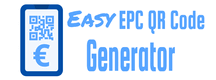EPC QR Code
If an EPC QR Code is scanned with a banking app, all payment information such as IBAN, payee, amount and remittance information are automatically transferred to the banking app.
Typos are therefore a thing of the past. Payments can not only be made more easily and quickly by the payer, but can also be assigned more reliably by the payee.
Enter payment information
Simply enter the payment information such as account holder, IBAN, BIC, amount and remittance information on the Easy EPC QR Code Generator interface.
Important: Easy EPC QR Code Generator does not transmit any data to the Internet! All payment data is only processed on your computer.
Extract payment information
Amount and remittance information can also be extracted from existing PDF documents such as invoices.
To do this, enter a search text for the amount, e.g. “Total (gross)” and remittance information, e.g. “Invoice no.”. The search text must be in front of the value to be extracted from the PDF document.
Add EPC QR Code
The generated EPC QR Code can be placed anywhere in the PDF document, both in terms of height and width as well as the page or page number. It can also be saved as a JPG image.
Optionally, the original PDF document can be backuped before adding the QR code.